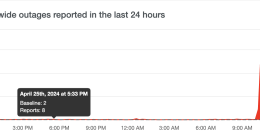Ever have a knot in your stomach when starting something new? Whether it’s learning how to play the piano or diving into 3D printing, the beginning can feel very daunting. That applies even for a hobby like scrapbooking—a quick search on Google nets more than 1.5 trillion results, and it’s easy to get lost in the seemingly endless pages on Pinterest. Heck, just standing in a crafts store can feel overwhelming. Well, how about killing that anxiety-inducing knot with cuteness? That’s the idea behind a new crafting machine, the Cricut Joy.
The machine comes from Provo Craft, the company behind the original Cricut, and the first words out of my mouth after I unboxed it were, “OMG, it’s so cute!” I felt a visceral wave of cute aggression; I wanted to pick the thing up and give it a squeeze.
This approachable design is intentional as the Cricut Joy is meant to be the opposite of intimidating. It’s for “dabblers,” according to Tom Crisp, vice president of Industrial Design at Cricut. It’s for people that want to get into crafting, but don’t want to invest the time and effort into making the adventure a full-fledged take-over-your-office hobby. With it, you can easily make all sorts of things, from professional-looking greeting cards to fancy stickers.
Measuring merely five by eight inches and weighing less than four pounds, you can plop the Cricut Joy down just about anywhere. It’s 75 percent smaller and 50 percent lighter than its older siblings, with a chubbier silhouette and a friendlier face. The price tag is smaller, too. At $180, it’s $70 less than the next-cheapest cutting machine from the company. I’ve been using it for the past few days, and it’s difficult to feel nervous when working with it. The Cricut Joy is like a little robot pal, and while it won’t hold your hand, it makes the crafting journey much easier.
Make Snail Mail Cool Again
The Cricut Joy is limited to cutting and drawing. That might sound basic—and it might be for seasoned crafters—but it’s plenty powerful for newcomers. There are also only a few components on the device you need to interact with: A lid, which flips down; a clamp that swivels open and closed; and the tool housing, which is where you’ll drop pens or blades (one of each comes included).
Photograph: Cricut
You need to connect the machine via Bluetooth to Design Space, the company’s software, which can be accessed via PC, Mac, iOS, and Android devices. It’s similar to Adobe Photoshop in that you’ll be working in layers, manipulating images, text, and shapes into what will eventually be your final project. For those without any experience using these sorts of programs, there’s a steep learning curve. Thankfully, poking around and following the tutorials alleviates most of the stress quickly.
Design Space is free; you can upload your own images or choose from a variety of pre-made shapes, graphics, and designs to create your own projects. But it really opens up with a Cricut Access account. It offers a much larger catalog of designs, though it costs $10 per month (or $8 per month if you go with the annual plan). Yet another monthly subscription is never at the top of my list of wants, so I’d recommend starting with the free version, and if you find you can’t stop crafting, then go for the subscription.
My first project was an Insert Card, which uses the machine’s cutting tool to create a design on pre-folded cardstock. I chose my template and proceeded to the “Make” screen on the desktop app. I picked out a specially-designed card mat I’d be using and the materials from a drop-down list. The software instructed me to load a blade into the housing, a process that took all of three seconds.
Next, I fed my cardstock-loaded mat under the machine’s guides and watched the Joy come to life. The little blade swept and danced like a figure skater across the mat. It’s not quiet, but the buzzes and whirrs aren’t loud enough to feel too disruptive. I couldn’t stop grinning as a thank-you message appeared where the unblemished paper had been moments before.
I’m a woman obsessed. I’ve made 30 greeting cards since that first one, each more intricate than the last, and I can’t wait to send them off with the mailman. One boasts a seemingly hand-drawn vacuum tube that I created from a free vector image. Another card, featuring a toaster with a lightning bolt, now adorns the desk of a friend. “You made that?” he asked when I gave it to him. Despite the paper scraps in my hair, I was smiling again.
You Can Do It
Greeting cards have been my favorite project so far, but that’s not all the Cricut Joy can do. You can use it in conjunction with vinyl to create labels for your pantry or home office. You can use the same material to create hundreds of planets and decorate your kid’s bedroom ceiling. Monogrammed school supplies? Luggage tags? Water bottle stickers? It’s all possible. You can even create your own coasters, shirts, tote bags, and throw pillows by using a Cricut Joy in conjunction with the company’s separate Infusible Ink and EasyPress tools.
But that’s also one of the machine’s caveats. Depending on what you’re making, you’ll probably need to purchase additional accessories and tools to get the job done. More complicated projects with multiple materials or colors are still easy to make, but you can’t do it right out of the box unless you’re getting a bundle. The individual pieces aren’t too expensive—for example, a three-pack of markers will run you $9, and a 12-pack of Insert Cards costs $7—but those are still additional costs on top of the machine, which is already an investment in and of itself.
That being said, I’ve spent more than $7 on a single greeting card that didn’t have as much meaning or thought behind it as the ones I’ve made with the Cricut Joy. Compared to buying items separately, even the Infusible Ink process could be considered affordable if you’re creating enough with the tools. Using special transfer paper ($8), blanks to print on (from $6), and EasyPress tools (from $60), you can print a design onto something permanently.
I’m a dabbler, the intended demographic for Cricut Joy. I’ve had my fair share of craft phases—I can make a passable cross-stitched design; I’m better at brush lettering than your average Jane; and I challenge you to find a more enthusiastic (if not entirely precise) decoupage artist. Crafting has always been therapeutic to me, and with Cricut Joy, even failures feel like a good thing. Every time I finish a project, it feels like I’m 5 years old again, slapping glue to macaroni and asking my mom to stick the project on the fridge. If you’re craving creation but don’t know where to start, the Cricut Joy might be exactly what you’re looking for.
Oh, and if anyone wants a greeting card, let me know.