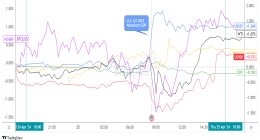Last year, I said the XPS 13 2019 was about as close to perfect as a compact laptop was going to get. Dell is back with another XPS 13 and—wait for it—it’s even better.
It’s a collection of small things that make this 2020 model better than the last. That doesn’t mean you should toss the one you just bought in favor of this one, but if you’re in the market for a powerful, portable, and stylish laptop, you’ll be hard-pressed to find a better buy.
Meet the New Boss
I own a 2018 Dell XPS 13 Developer Edition, and setting up this latest model—which Dell has numbered the XPS 13 9300—it’s nearly impossible to tell them apart when they’re sitting next to each other with the lids closed. The exterior design has remained the same for several years. Open them up, though, and the pair are wildly different.
The most obvious improvement in the 2020 edition is the larger screen. Dell’s InfinityEdge display has always had some of the thinnest bezels on the market, on three sides anyway: The bottom of previous models retained a larger bezel. That’s not the case anymore. Now there’s a uniform, slim bezel all the way around, and this changes the screen aspect ratio to 16:10. What does that mean for you? It adds a noticeable bit of extra screen real estate.
I know what you’re thinking. Does half an inch really make that much difference? I want to say no, because I don’t feel like it should, but it totally does. It’s really nice, and I miss it every time I go back to the older model. That little bit of extra headroom makes web pages more readable, staring at Slack less of a chore, and it means I can see my photos a little better when I edit them in Darktable.
The keyboard has seen a considerable revamp too. The old layout used split keys for the arrow keys, with (half) buttons for page up and page down on top of the left and right arrow keys. In the 2020 model, the dedicated page buttons are gone. Instead, the left and right arrow keys have become full-size buttons. To hit page up and page down, you need to hold down the Function key and hit the up and down arrow keys. As someone who never uses page keys, I much prefer the new layout, but you may hate the change.
The backlight contrast ratio with the white keyboard is still too low in all but the darkest of rooms. Otherwise, the slightly larger keys are welcome, especially the Shift, Enter, and Caps Lock keys. The touchpad is a bit bigger too and doesn’t seem to suffer from the stray right-click problem I had with the previous XPS.
Minor Gripes
I am less thrilled about the new hinge, which Dell says is more “refined” and doesn’t draw as much attention. It doesn’t work as well at keeping the lid closed, something I had no trouble with on the older model. The new hinge has a tendency to flop open when the XPS is sideways. It’s not a deal breaker, but it means your keyboard and screen will get more stuff on them when the laptop is in your bag. (And yes, I did put the XPS 13 in a backpack and walk around my house, since I can’t go anywhere right now.)
My only other gripe is that one of the USB-C ports is gone. We’re now at a paltry two, but fortunately, they’re on opposite sides of the machine, unlike on the MacBook Air. It allows you to fit bulkier dongles without having to unplug something from the other port.
Plenty of Power
The Dell XPS 13 I tested is white with a 10th-generation Intel Core i7 CPU, 16 GB of RAM, 512 gigabytes SSD, and a 4K display ($1900 at Dell), which is the best configuration available. It has more than enough power to handle an average day of work running a web browser, using the Windows subsystem for Linux, videoconferencing with Zoom, chatting with coworkers on Slack, and streaming music to a Bluetooth speaker.
I put it though a benchmarking suite as well, and it returned good scores for most use cases. I also pushed it by doing some video encoding and found that while it does heat up, it never became uncomfortable, even when I had the XPS in my lap.
Dell has several models of the XPS 13 9300 available. At the budget end, there’s a model with an Intel Core i3 with 4 gigabytes of RAM ($999, though not currently available). This model isn’t going to have anywhere near the performance of the i7 chip I tested, but it will be fine if your tasks involve web browsing, watching movies, and light office work. If you plan to do more, I suggest upgrading to the Core i5 or Core i7 model. The middle option of a Core i5, 8 gigabytes of RAM, a 512 SSD, and 1080p screen is a good deal at $1,350.
As with any machine, battery life on the XPS depends greatly on what you’re doing with it. On our standard video playback test at 75 percent brightness I got nearly 13 hours, which is among the best out of all the laptops we’ve tested. It blows away even the new MacBook Air, which only managed a little under 8 hours.
At the same time, re-encoding some Battlestar Galactica DVDs with Handbrake shot down the battery life to barely more than four hours. Somewhere in the middle is the everyday reality, which is that I was able to routinely work eight hours on this laptop without needing to worry about charging it. If you opt for the model with the 1080p-resolution screen, expect your battery life to be even better.
This is a Windows machine that matches everything about Apple’s MacBook Air and even bests it in several ways. Suffice to say, the latest Dell XPS 13 delivers.