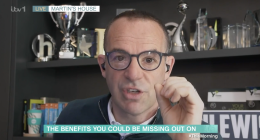ONLINE shopping has never been more popular – and high street retailers around the globe are struggling to compete with the discount prices on Amazon.
It is all too easy to overfill your cart when using the online shopping site – so here’s how to cancel some of those unnecessary or impulse purchases from Amazon.
How to cancel an Amazon order
Before you start cancelling an order make sure you are logged on to your Amazon account.
Then follow these instructions:
- Hover your mouse over “Account” in the top right-hand corner of the page.
- Select “Your Orders” from the drop-down menu that appears. You will be taken to an order summary page, where you can view all your previous purchases.
- Next, find the order you would like to cancel and you will see two options – either “Cancel items” if the item hasn’t been posted, or “Request cancellation” if it has.
- If you click “Cancel items”, you will be taken to another page where you can select a reason for cancelling your order, with a “cancel selected items” button at the bottom.
- Press the “cancel selected items” button, and you will receive an email confirming that your order was cancelled.
- No money should be taken from your account in this case, as this does not happen until the shipping process starts.
- If you clicked “Request cancellation”, because your order had already been posted, a pop up will appear on the screen which informs you the order is on the way.
- Click “Request Cancellation” in the pop-up box. The seller will be notified, and you will receive an email confirming the request.
- Even if your cancellation request is not successful – because of how far along in the shipping process your item has got – you should still be able to return the item within 30 days, thanks to Amazon’s Returns policy.