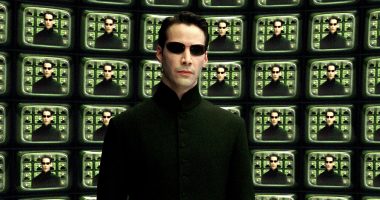APPLE Music gives sound lovers access to 70 million ad-free songs for just £9.99 per month – and you can cancel your subscription at any time.
So what happens when you want to stop the music? Here are all the ways you can cancel your Apple Music account.
How do I cancel Apple Music?
If you have an iPhone, iPad, or iPod, you can cancel your music via general settings.
- Open the Settings app on your device.
- Tap your name at the top of the screen.
- Select Subscriptions.
- Tap Apple Music Subscription.
- Click Cancel Subscription or Cancel Free Trial at the bottom of the page.
You can also cancel Apple Music on your PC or Mac, via iTunes.
- Open iTunes.
- Select Account from the main menu at the top of your screen.
- Click Apple Music.
- Click View My Account.
- Enter your Apple ID and password if prompted.
- Go to Settings and select Subscriptions.
- Scroll to your Apple Music subscription and click Edit.
- Click Cancel Subscription.
- A box will appear asking to confirm cancellation. Click Confirm.
For those without access to an iOS device, cancel your Apple Music by logging into iTunes via the Web.
- Open up your internet browser and type music.apple.com.
- Click the profile icon in the top right hand corner and select ‘Settings’.
- Scroll down to ‘Subscriptions’, and select ‘Manage’.
- Click ‘Cancel Subscription’.
You can also cancel Apple Music via an Apple TV.
- On your TV, open Settings.
- Go to Users and Accounts, and select your account.
- Click Subscriptions.
- Select Apple Music, and then Cancel Subscription.
And finally, if you’re lucky enough to own an Apple Watch, you can even cancel your subscription via this nifty gadget.
- Launch the App Store from your Apple Watch, then select Account.
- Choose Subscriptions, and continue to your Apple Music subscription.
- Select Cancel Subscription.
It is important to remember that Apple Music renews by default unless you cancel your subscription – so be sure to do so at least 24 hours before your next payment is due.
Does your music go away if you cancel Apple Music?
You may be wondering, “What happens to my music?” when cancelling your account.
The tracks in your Apple Music account are tied to your subscription.
Unlike Spotify, Apple Music does not offer a free version and all playlists you create become unavailable upon cancellation.
You will lose the songs you downloaded in Apple Music – but not those you have purchased.