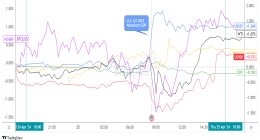STREAMING services like Spotify have changed the way we listen to music – with millions of songs to choose from for just a small fee.
But what if you want to cancel your subscription? Spotify charges £10 a month for its Premium account – a price you may no longer want to pay.
How do I cancel Spotify?
1. First, you should log in to your account page on the app or online. You’ll need your password and username for this.
2. Under Your Plan, search for and click on the Change Plan option.
3. Scroll to Spotify Free and click Cancel Premium. This will cancel your paid, Premium subscription and change it to a Spotify Free. This features adverts, which will play after a certain number of songs.
4. Continue through the confirmation message, which will confirm you have completed the cancellation and are no longer paying for Spotify Premium.
Your account page will show you the date when your plan will change to Spotify Free. Up until that point, you can still enjoy the benefits of Spotify Premium.
5. Delete Spotify Free – if you wish to permanently delete your account, you will have to contact Spotify once you have cancelled your paid subscription.
There is no way to recover your account once it is closed, so you should be sure.
The same username cannot be used more than once so you will need a new one if you want to rejoin – and all your playlists will be gone.
To delete, click Account, then click I want to close my account.
This should prompt a button titled Contact to close. Click that.
You should then fill out the information form and click Start chat.
A worker from Spotify should then begin typing.
You should explain that you would like to close your account permanently.
The worker should then confirm this, carry out the task and send you an email confirmation once done.