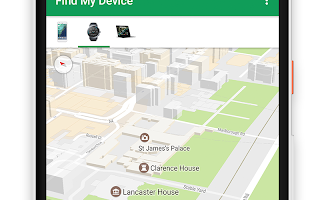APPLE has pledged to swap out the displays of iPhones free of charge due to a major fault with a handful of its mobiles.
The California firm admitted last week that a “small percentage” of iPhone 11 devices are failing to respond to touch.
In a post to its website on December 4, Apple said no other iPhones models were affected by the issue.
It added that the fault was the result of “an issue with the display module.”
Those eligible for a free replacement screen were manufactured between November 2019 and May 2020.
To check if your iPhone 11 qualifies for the scheme, head to this page on Apple’s website and enter your gadget’s serial number.
You can find the serial number on the back of your phone, or by heading to Settings > General > About.
If you’re given the green light, you can choose to either post your iPhone to Apple or drop it off at an Apple store.
Your device will be examined prior to any service to verify that it is eligible for the program, Apple said.
And if you can’t sort out a repair right now, don’t fret: Eligible devices are covered for up to two years from when you bought it.
iPhone tricks to try today
Here are some of the best…
- Typing cursor – When typing, hold down the space bar to turn your keyboard into a trackpad, letting you move around words and sentences more easily
- Close all Safari tabs – To do this in one go, simply hold the overlapped squares in the bottom right-hand corner, and press close all tabs
- Delete lots of photos quickly – Hold down on a photo and then drag your finger diagonally in Photos to select lots of images at once, then hit delete
- Convert currency quickly – Swipe down from the top of your Home screen (or swipe left to right on an iPhone X or later model), then tap in the bar and type a currency (like $200) and it will automatically covert to your local currency
- Check if you’re due a battery upgrade – Batteries inside smartphones degrade over time. Just go to Settings > Battery > Battery Health, and check out the Maximum Capacity reading. Generally a battery is considered worn when you’re down to 80% capacity. If you’re below, you can buy a battery swap from Apple
- Move apps around faster – Hold an app until it starts wiggling, then (while still holding) tap other apps, causing them to stack so you can move them around easier
Fixing an iPhone screen is one of the most commonly requested repairs at Apple.
Earlier this year, the tech titan finally allowed customers in Europe to get “official” repairs done at local stores rather than an Apple Store.
Apple trains the repair shops as part of the Independent Repair Provider Program, and provides genuine Apple parts, so you don’t end up with a dodgy screen or case.
It’s made getting your display fixed cheaper than ever, as local shops can charge their own prices, allowing them to undercut Apple.
In other news, read our guide to 5G here.
Check out the best 5G SIM deals right now.
And find out if 5G is in your area.
What’s your favourite smartphone right now? Let us know in the comments!
We pay for your stories! Do you have a story for The Sun Online Tech & Science team? Email us at [email protected]
This post first appeared on Thesun.co.uk